Today, I have another great tutorial that is also a trick that I use to design my projects. Not only do I have a video, but I have some photos and a cheat sheet to help you all out.
Before, you watch the video I want to explain what this tutorial is all about.
One of the wonderful things about Design Space is that all of the shapes and layers are in color. Not only are they in color, but you can actually change the color of the layers. This is great because you can virtually design your project in color before you start cutting and using up your expensive paper.
Why not use the colors that are provided? Well, sometimes I do, but most of the time I like to use the colors of the cardstock and paper I know I actually have. Besides, I like the Close To My Heart colors more ;-)
In the video, I will show you just how to do this. Also, I have a cheat sheet with the Close To My Heart HEX codes that will help you change the colors yourself.
Here is the video:
If you cannot see the video above, here is the link ==> https://www.youtube.com/watch?v=iWgdXBLV260
Now, that you have watched the video, lets go over a few more things.
First, here is a sample project:
We seriously have to change those colors, right? Gray and pink do not work on this rose (rose is from Bits and Pieces).
I think I want to change the outline to a dark pink, so I will use the HEX code for Close To My Heart's Hollyhock. The main portion of the rise would look great in a pinkish coral, so I will use the HEX code for Close To My Heart's Smoothie.
Doesn't that look tons better?
Now for the cheat sheet. Below are the HEX codes for all of the Close To My Heart colors except for white and black. I hope you guys give this a try and I promise you will love how much easier this makes designing your projects!
This post may contain affiliate links so, if you purchase a product using the link I may receive a commission. I only participate in Provo Craft's affiliate program because they are products that I use and love. Thank you for your support!














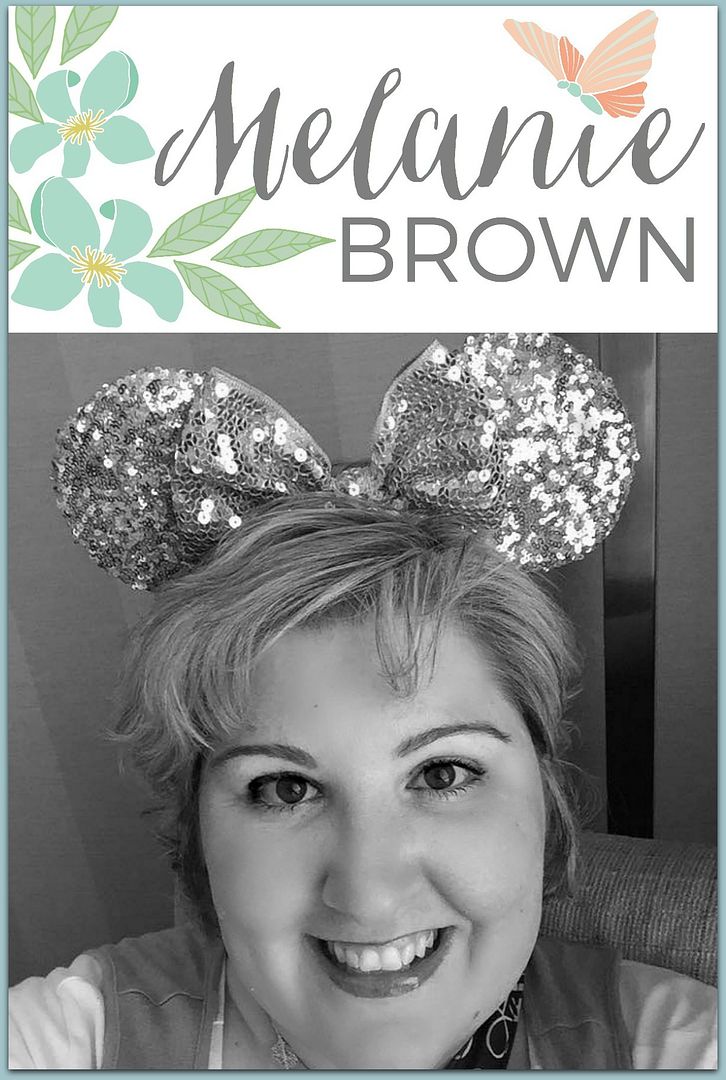




10 comments:
Good Morning Melanie...Well what an interesting Explore tip you shared today. I didn't know about the Hex Code so thank you for the great info.
It is fun to play with the color wheel.
Hope you have a great day!!
YOU ROCK!!
Thank you for providing this very useful information and Hex code chart. It is very much appreciated.
:) Marie
This was an interesting and helpful post thanks for sharing the CTMH codes.
Luria
I've always had such a hard time choosing colors...WOW...great tutorial as it will help so much in selecting the best colors to use. I have known about Hex codes, but never figured them out for the CTMH colors...Thanks so much for sharing them with us!
Thank you so much for the HEX codes for CTMH paper... I just Love CTMH paper and I love my Explore...
Very clever idea! I love the idea of putting in the hex codes to get CTMH colors. Hopefully it will help me save cardstock. Thank you kindly!
Hello Melanie, How do you import the CTMH Hex codes into Design Space... I liked how you did that... I get how to change the code part...
That is very helpful, thanks Melanie.
Leslie
Wonderful helpful info in this post & video.
Melissa
"Sunshine HoneyBee"
Hi Melanie Thank you so much for posting the video on Hex codes. I was wondering how you got the Hex codes for CTMH. I have a lot of the old color inks and paper that CTMH no long sale, but I still use them. If you wouldn't mind letting me know how to get those codes, I would greatly appreciate it. I've included my e-mail if this makes it easier to explain.(Robbinstamps@yahoo.com) Thank you Robbin
Post a Comment