I have a video today that is going to solve one of those crafting problems that plague us all. Every time I need to line up text that I cut out using my cricut and glue it down to a project, be it card or scrapbooks page, I have a very hard time keeping it all lined up. Then, I figured out this trick and have not had that problem since.
Check out the video below! Let me know if you have any questions!
If you cannot see the video above, click here.

This post may contain affiliate links so, if you purchase a product using the link I may receive a commission. I only participate in Provo Craft's affiliate program because they are products that I use and love. Thank you for your support!





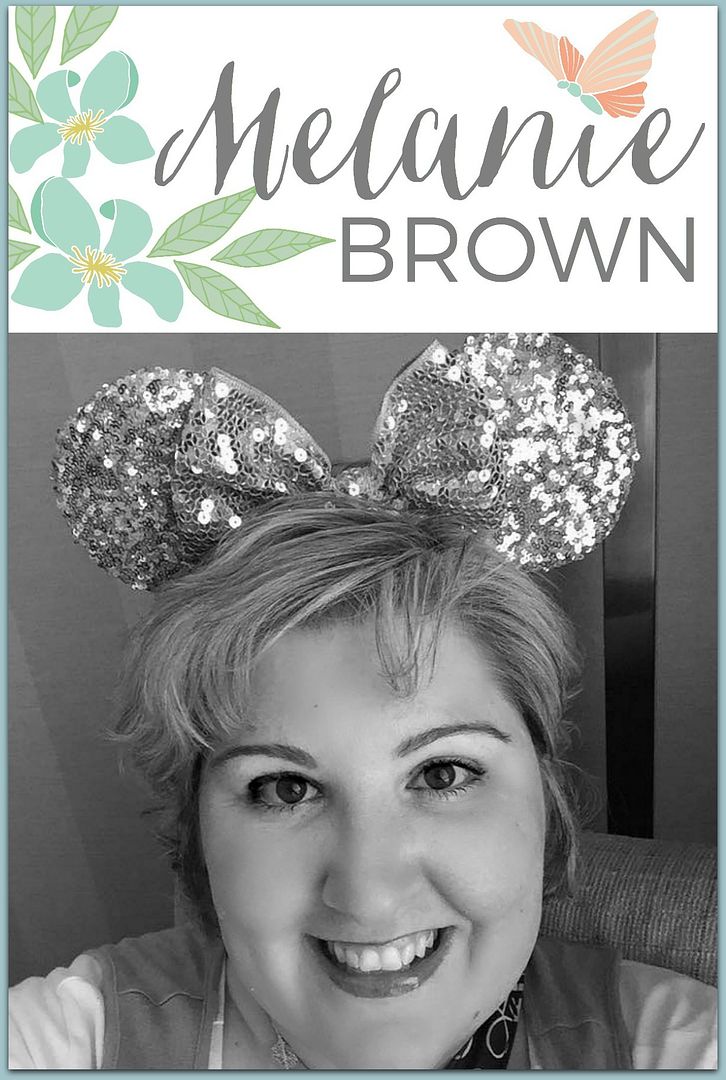




8 comments:
OMG Miss Melanie WOW girl loved your video....You definitely shared a great idea for creating a title or sentiment!! Super tutorial. Loved all of your clever Explore ideas!! YOU ROCK!!
I need to watch the video a couple times. Somehow I missed how you brought the letters to the front. Did not see what you clicked the first time. Like the idea of only having to glue down the center pieces.
Melissa
"Sunshine HoneyBee"
Super great idea!!!
This was absolutely awesome! Thank you so much for sharing. I never thought to make a template.
Thanks for the awesome tip.
Thanks Melanie for sharing your tips....I discovered the 'template' idea by accident during a project as I was cutting out letters and now I use that all the time to make sure my titles are straight on my projects...it's a GREAT time saver! Keep those tips coming!
The template is a great way to line up text. I use it on my scrapbook pages a lot. In the CCR what you see is what you cut so it was simple to lay out the title, cut it out and then transfer it to the page. DS made this a little trickier but when you did a tutorial on making everything stay in place you solved that problem for me. Now I will have to try the shapes out. I didn't even know they were there. Thank goodness you share these great tutorials! Thank you :)
This was an OUTSTANDING help! Fonts are my enemy and this will help immensely!
Post a Comment