
Hello, friends!
Today I have a video showing you how to make additional layers for those cuts that have very few. I have always been one of those people who likes as many layers as possible on a Cricut cut. It gives the cut more dimension and makes it far more interesting. Not to mention it is a chance to add more color!
If you do not see the video above, click here ==> How to Make Additional layers on Cricut Design Space.
This post may contain affiliate links so, if you purchase a product using the link I may receive a commission. I only participate in Provo Craft's affiliate program because they are products that I use and love. Thank you for your support!







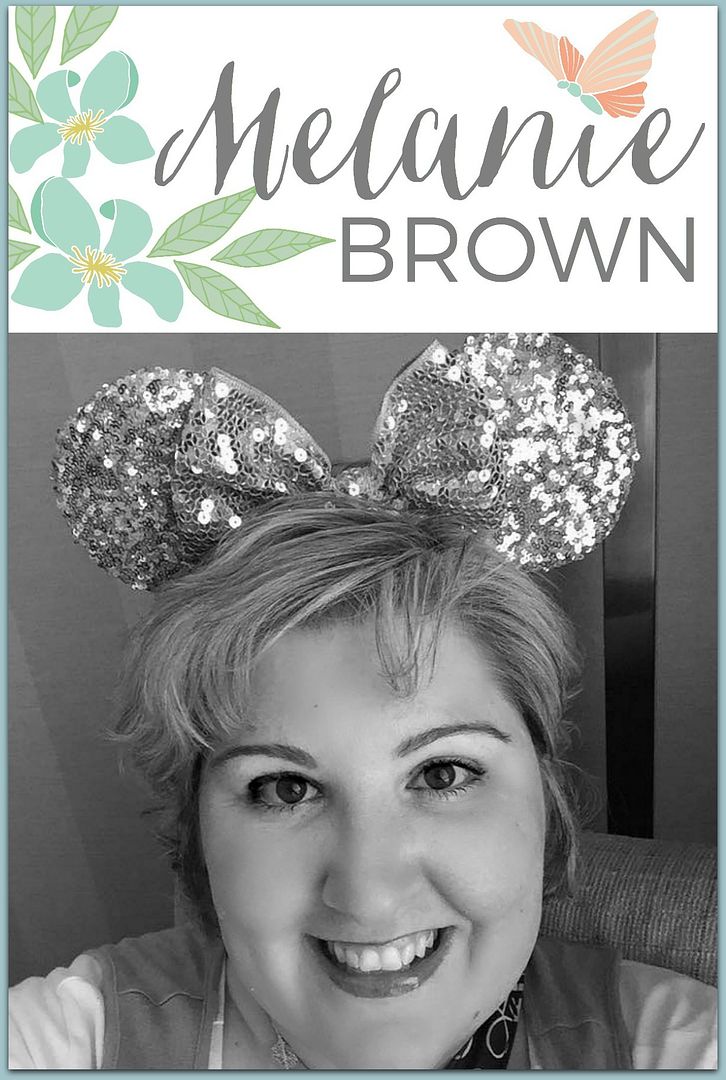




7 comments:
Melanie Your video was awesome...packed with such great info for creating layers. You do provide a great tutorial and as a visual person I can't thank you enough for the way you explain and show everything. YOU ROCK!!
Excellent tutorial! I never understood why they create the cuts with so many sections which mean they are cut out in one colour. I am sure there is a practical reason for it from the manufacturers point of view but it makes me annoyed when I have to go through this process over and over to get things to cut in the different colours of papers. Maybe I just want to much! lol
Thank you for sharing your tips and techniques. These are some of my favs of your posts! Cheers! :)
Helpful info for adding layers. You mentioned something about the size of everything being the same when you group it so when you did the sizing originally and added the extra layers the extra layers become all the same size after you group it; is that what you meant, is that correct? I'll give it a try.
Melissa
"Sunshine HoneyBee"
Another great video Melanie! Hugs, Brenda
Great video, and I accidentally founding of today's tip this weekend, but didn't know how I did it, so thanks for clearing it up for me. Your tips are great, so keep them coming :)
Thanks, Melanie, great tutorial...another use for the hide/contour feature...thanks!
thanks for the tips. great video.
maureen
Post a Comment