It is Tuesday and I have a great Cricut Design Space tutorial for you guys. Today, you are going to learn how to use the Hide/Contour feature. Please let me know if you have any questions!
Enjoy!
If you cannot see the video above click here ==> How to use the Hide Contour feature in Cricut Design Space - VIDEO
This post may contain affiliate links so, if you purchase a product using the link I may receive a commission. I only participate in Provo Craft's affiliate program because they are products that I use and love. Thank you for your support!








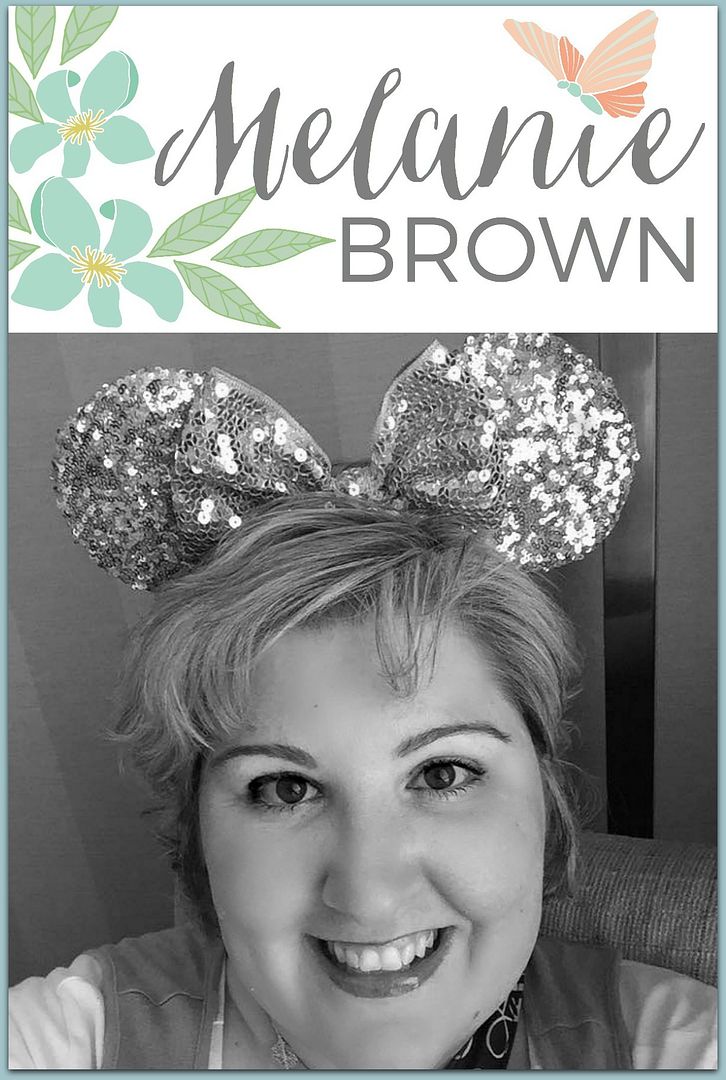





6 comments:
Great video Melanie.....I do love this feature and you really did a great tutorial for it. Loved your ideas for making more out of the Artfully Sent cartridge that was really cool. Thanks for sharing your clever and creative hide contour ideas.
YOU ROCK!!
Thanks for the video. I'll give the hide & contour option a try now.
Melissa
"Sunshine HoneyBee"
Very professional video Melanie.... you do them perfectly....keep it going! Thanks!
How cool!!!!! I've done the "Hide and Contour" in the past, but this looks really fun and provides more creativity to my creations. Thank Melanie for showing us how much more we can do. I'm going to try this new (to me) added feature of the "hide and contour". KEEP ROCKIN' !!!
I am SO GLAD you are doing Cricut Explore videos!! Thanks So Much for a great education!
Thank you for the video, I will try that feature. Loving the instructional videos for the Explore.
Leslie
Post a Comment